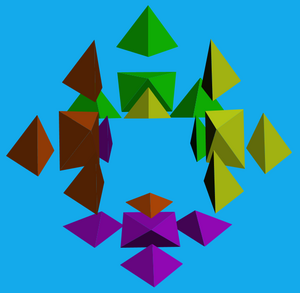Difference between revisions of "2 Layer Simplex"
m (→Preface) |
|||
| (2 intermediate revisions by 2 users not shown) | |||
| Line 1: | Line 1: | ||
| − | Screenshots are currently being added. Please excuse if the one you would like to see is not uploaded yet, as I am very busy with other things as well. Any help is greatly | + | Screenshots are currently being added. Please excuse if the one you would like to see is not uploaded yet, as I am very busy with other things as well. Any help is greatly appreciated.<br /> |
| − | <br> | + | <br /> |
==Jacob's Method== | ==Jacob's Method== | ||
| − | This puzzle is, at least in my opinion, the easiest to solve. Using the following method, you can consistently solve this puzzle in 10 moves or less. It flows like an algorithm, so for each piece, you can start at the top of the guide and follow through the rest of the | + | This puzzle is, at least in my opinion, the easiest to solve. Using the following method, you can consistently solve this puzzle in 10 moves or less. It flows like an algorithm, so for each piece, you can start at the top of the guide and follow through the rest of the necessary steps. There is no need for macros; you just have to recognize a few patterns. The description is a little vague, so if you have questions, send me an email at tsrgaes@yahoo.com and I'll try my best to help.<br /> |
| − | <br> | + | <br /> |
| − | === | + | ===Preface=== |
| − | [[File:PristineSimplex.png|Pristine|300px]]<br> | + | [[File:PristineSimplex.png|Pristine|300px]]<br /> |
| − | To start things off, you need to understand how each click you make affects the puzzle. It's easiest to explain if the puzzle has one cell placed flat at the bottom of the screen | + | To start things off, you need to understand how each click you make affects the puzzle. It's easiest to explain if the puzzle has one cell placed flat at the bottom of the screen, as shown above. If you click a corner sticker on the bottom cell, the entire puzzle will rotate except for the corner at the very top of the puzzle, which will be called the top corner. If you left click one of the three stickers on the bottom of the cell, the two cells directly above it will rotate clockwise (imagining the near/invisible cell is below the puzzle). If you left click the top corner of the bottom cell, the three visible cells above the bottom cell will rotate counterclockwise (from a top-to-down viewpoint), and the top corner will remain stationary. If you hold the 1 and 2 buttons down while you click a sticker, the entire puzzle will rotate and will not count as a twist. <br /> |
| − | <br> | + | <br /> |
| − | === | + | |
| − | Start by putting any cell | + | ===Method=== |
| − | <br> | + | This method finds the shortest way to orient each corner correctly. There is no permutation algorithm needed. |
| − | If | + | Start by putting any cell on the bottom of the puzzle. It will be called the bottom cell. The bottom cell can be exchanged for another if necessary. The "algorithms" are sorted by the number of stickers of the top corner piece that match with the colour of the center of the cells under (in other words, every visible cell except the bottom cell). If all three stickers match, the corner is already correctly oriented and is ignored for the rest of the solve.<br /> |
| − | This is | + | <br /> |
| + | ====One sticker matching==== | ||
| + | If one sticker on the top corner matches, left or right click the sticker on the the bottom cell that is opposite of the matching sticker. If you accidentally click the wrong way, simply press “CTRL + Z” to undo the move.<br /> | ||
| + | This is what it will look like:<br /> | ||
[[File:Simplex1Match1.png|Before|300px]] | [[File:Simplex1Match1.png|Before|300px]] | ||
| − | [[File:Simplex1Match2.png|After|300px]]<br> | + | [[File:Simplex1Match2.png|After|300px]]<br /> |
| − | <br> | + | <br /> |
| − | + | ====All stickers matching but in wrong places==== | |
| − | + | If they all match but are just in the wrong places, either left (for CCW) or right click (for CW) the top sticker of the bottom cell to fix all three pieces.<br /> | |
| − | If they all match, | + | [[File:SimplexTop1.png|Before|300px]] |
| − | <br> | + | [[File:SimplexTop2.png|After|300px]]<br /> |
| − | If only two | + | <br /> |
| − | <br> | + | <br /> |
| − | The only time that none of this will be able to solve a piece is if that piece is in the very center of the visible part of the puzzle. If this happens, | + | ====Two stickers swapped==== |
| + | If only two stickers match but are swapped, then simply click the sticker on the the bottom cell that is adjacent to the two swapped stickers in either direction and one of them will be over the correct cell.<br /> | ||
| + | Now just do like you would normally do for a piece with one matching color (mentioned in an above paragraph) to solve the piece in a total of two clicks.<br /> | ||
| + | [[File:Simplex2Move.png|Both are correct.|500px]]<br /> | ||
| + | <br /> | ||
| + | <br /> | ||
| + | ====Middle piece unsolved==== | ||
| + | The only time that none of this will be able to solve a piece is if that piece is in the very center of the visible part of the puzzle. If this happens, click one of the bottom stickers of the bottom cell while holding down 1 and 2 on your keyboard. The piece should be on the "outside" of the puzzle and can be solved using one of the cases above. <br /> | ||
| + | [[File:SimplexCenter.png|After|300px]]<br /> | ||
Latest revision as of 13:45, 7 August 2012
Screenshots are currently being added. Please excuse if the one you would like to see is not uploaded yet, as I am very busy with other things as well. Any help is greatly appreciated.
Contents
Jacob's Method
This puzzle is, at least in my opinion, the easiest to solve. Using the following method, you can consistently solve this puzzle in 10 moves or less. It flows like an algorithm, so for each piece, you can start at the top of the guide and follow through the rest of the necessary steps. There is no need for macros; you just have to recognize a few patterns. The description is a little vague, so if you have questions, send me an email at tsrgaes@yahoo.com and I'll try my best to help.
Preface
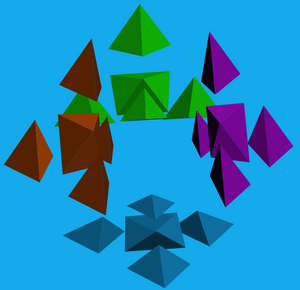
To start things off, you need to understand how each click you make affects the puzzle. It's easiest to explain if the puzzle has one cell placed flat at the bottom of the screen, as shown above. If you click a corner sticker on the bottom cell, the entire puzzle will rotate except for the corner at the very top of the puzzle, which will be called the top corner. If you left click one of the three stickers on the bottom of the cell, the two cells directly above it will rotate clockwise (imagining the near/invisible cell is below the puzzle). If you left click the top corner of the bottom cell, the three visible cells above the bottom cell will rotate counterclockwise (from a top-to-down viewpoint), and the top corner will remain stationary. If you hold the 1 and 2 buttons down while you click a sticker, the entire puzzle will rotate and will not count as a twist.
Method
This method finds the shortest way to orient each corner correctly. There is no permutation algorithm needed.
Start by putting any cell on the bottom of the puzzle. It will be called the bottom cell. The bottom cell can be exchanged for another if necessary. The "algorithms" are sorted by the number of stickers of the top corner piece that match with the colour of the center of the cells under (in other words, every visible cell except the bottom cell). If all three stickers match, the corner is already correctly oriented and is ignored for the rest of the solve.
One sticker matching
If one sticker on the top corner matches, left or right click the sticker on the the bottom cell that is opposite of the matching sticker. If you accidentally click the wrong way, simply press “CTRL + Z” to undo the move.
This is what it will look like:
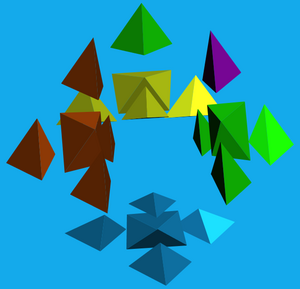
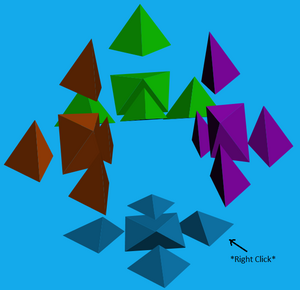
All stickers matching but in wrong places
If they all match but are just in the wrong places, either left (for CCW) or right click (for CW) the top sticker of the bottom cell to fix all three pieces.
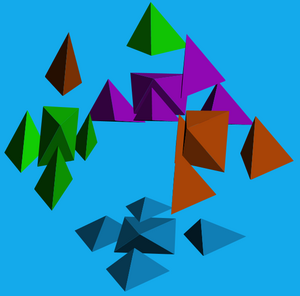
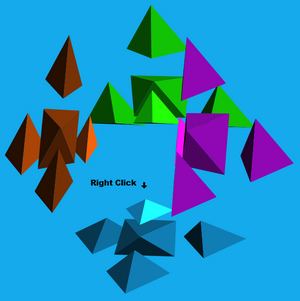
Two stickers swapped
If only two stickers match but are swapped, then simply click the sticker on the the bottom cell that is adjacent to the two swapped stickers in either direction and one of them will be over the correct cell.
Now just do like you would normally do for a piece with one matching color (mentioned in an above paragraph) to solve the piece in a total of two clicks.
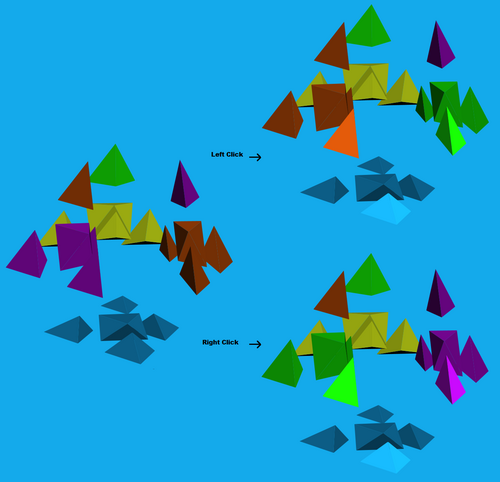
Middle piece unsolved
The only time that none of this will be able to solve a piece is if that piece is in the very center of the visible part of the puzzle. If this happens, click one of the bottom stickers of the bottom cell while holding down 1 and 2 on your keyboard. The piece should be on the "outside" of the puzzle and can be solved using one of the cases above.