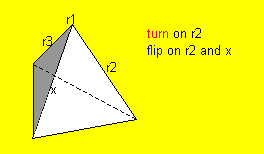Difference between revisions of "Documents"
From Superliminal Wiki
| (10 intermediate revisions by 2 users not shown) | |||
| Line 1: | Line 1: | ||
| − | + | =Tips for solving the pentachoron with edge length 3= | |
| − | + | You can solve the 5 face pieces (4 differently colored octahedra) without the need of macros or commutators. The 5 four-colored corners can be solved only using slice 3 twists. Finally comes the hard part, solving the 10 three-colored edge pieces. | |
| − | + | ||
| − | Most commutators of 2- | + | Most commutators of 2-slice twists only have effects on the edge pieces. With that you can place all edge pieces in their correct location, possibly flipped. |
| − | With that you can place all | + | |
| − | After that | + | After that Matthew's [[3_3_3_FlipAndTurnMacros|"flip" and "turn"]] macros are very helpful in properly orienting the edge pieces. |
Here is an illustration of these macros, their references r1 to r3 and their effect. | Here is an illustration of these macros, their references r1 to r3 and their effect. | ||
| − | [[File: | + | [[File:Macroillustr.PNG]] |
| − | + | ||
| − | + | ||
Latest revision as of 11:33, 18 February 2011
Tips for solving the pentachoron with edge length 3
You can solve the 5 face pieces (4 differently colored octahedra) without the need of macros or commutators. The 5 four-colored corners can be solved only using slice 3 twists. Finally comes the hard part, solving the 10 three-colored edge pieces.
Most commutators of 2-slice twists only have effects on the edge pieces. With that you can place all edge pieces in their correct location, possibly flipped.
After that Matthew's "flip" and "turn" macros are very helpful in properly orienting the edge pieces.
Here is an illustration of these macros, their references r1 to r3 and their effect.