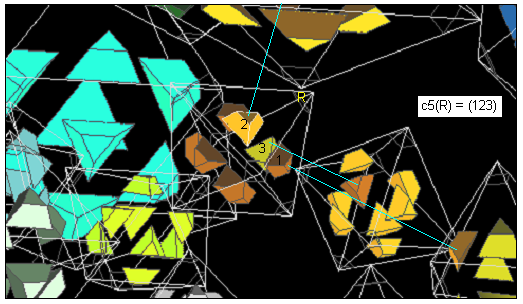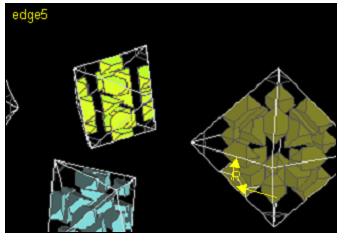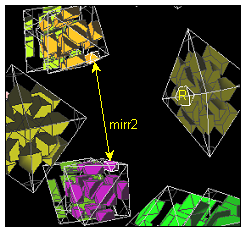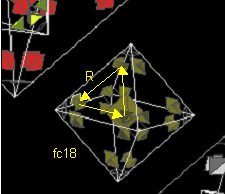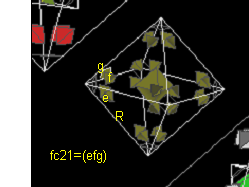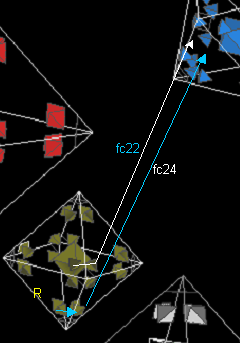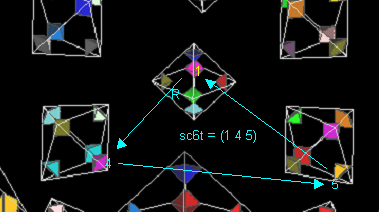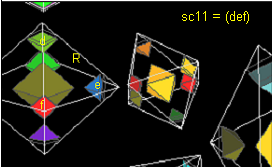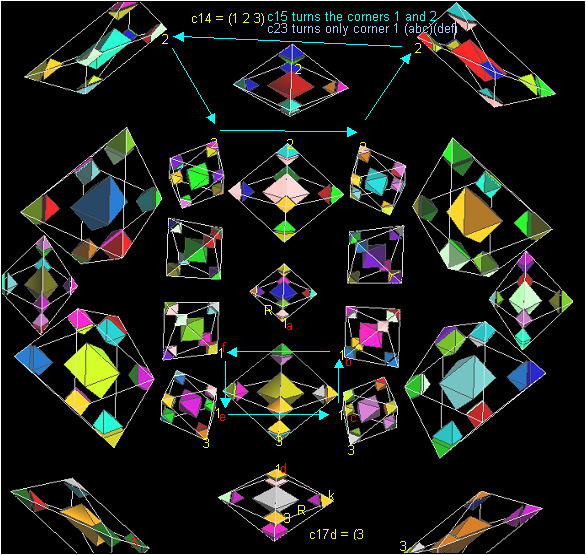24cell FT Documents
Tips for solving the 24cell FT
Nan
Let me tell the story of solving the 24-cell. Everybody knows that 24-cell is much sexier than 16-cell. So after solving the 16-cell, I looked at the 24-cell. There are only five types of pieces to solve in the 24-cell, compared with eight types for the 16-cell. The 3-cycle algorithms are similar to the counterparts for the 16-cell. So it didn't take long to find them. Unlike the 16-cell, I prepared many different rotation algorithms to fix the orientations of corners and edges, so that whenever I need any of them, I can directly pull it off the shelf without thinking. I don't want to go into details because that would spoil the fun to those who wanna analyze it by themselves.
After I prepared all the algorithms, I still don't know if I can face the main difficulty of the 24-cell. The main difficulty is, of course, there are too many colors. This time I use shift+left, shift+right a lot. Basically I'm using them to find pieces. I never trust my color identification ability because there are too many close colors. I only claim two pieces have the same color when they are highlighted at the same time when I use shift+right. In the beginning I wasn't sure if I could really handle 24 colors. So I used the first step, the face centers, as a test for me. The face centers don't need complicated algorithms. Finding pieces of certain color is everything. I started the solve on Friday afternoon, when I finished the work I had to do for the week. I solved all the face centers intuitively. It meant that I could handle the colors.
After dinner I resumed the solve from about 9pm. By 2am, I solved all the pieces except for the side-face pieces. I thought I should go on to finish it, if the side-face pieces could be solved quickly. Then I used a stopwatch to time myself on solving one such piece. In that trial I was nervous and it took me 40 seconds to spot the colors, find the place it should go (using shift+right), setup, call the macro and reverse setup. A simple calculation told me that I needed three more hours for all the pieces. So I gave up and went to bed. On Saturday I got up earlier than in weekdays and indeed spent three more hours to finish it.
This one is my longest solve to date. There are six hundred pieces or so and I can use macros. I really don't know how someone can solve the 120-cell without macros.
Andrey
Solve was easy enough until the last step (6C pieces) where I discovered that my ideas of moving them don't work: I can't find easy operations that move 6C and don't move sub-corners. But it happened that my operations for moving sub-corners don't move corners! So I returned to the start of sub-corner positioning step and started to work on 6C instead. Total twist count (after optimization) is 21137. Half of them (10606) was spent on first 4 steps, and second half - on last two. The longest operation (3-cycle of 6C) was 139 twists long. And I was lucky that I didn't meet parity problem at the end of 3C pieces stage: elementary twist of the cell gives even permutation of central 2C, but odd permutations of 3C and 6C. So it's possible that you'll need to re-solve eight 2C pieces when you think that you've done with them long time ago :)
Eduard
Treat the cells in a contiguous manner. Allways take as next cell a neighbouring cell. The strategy is first 96 facecenters, then 96 edges, then 288 facesides, then 144 subcorners and finally 24 corners.
Facecenters
Two 3-cycle macros c4 and c5new and face turner on place kipp6. In file 24c_FT_macros_faces [1]
Edges
macro edg5 = 3-cycle in same cell macro edg4 = 3-cycle between cells macro mir22 mirrors an edge on place In file 24c_FT_macros_edges [2]
Facesides
3-cycle macros between cells: fc22 and fc24 3-cycle macros within cell keeping the color in this cell: fc18 (one side) and fc21 (two sides) In file 24c_FT_macros_facesides [3]
(a) Collect all correct colored stickers of one cell with the "injectors in a new cell" fc22 or fc24 without paying attention to the ordering within this cell. Use fc18 and fc21 in the setup's.
(b) Order the stickers in the cell with fc18 and fc21
Subcorners
Two 3-cycle macros sc11 (3584 long) within a cell and sc6t (21714 long) between neighbouring cells. In file 24c_FT_macros_subcorners [4]
Corners
A wide 3-cycle macro c14 (836 long), a narrow 3-cycle macro c17d (4176 long) and a macro c15 (4176 long) which turns two corners on place. At the very last I was left with only one corner turned on place. This showed me that in the contrary to the Rubiks cube one corner alone can be turned. My macro c23 (58480 long) turns only one corner. In file 24c_FT_macros_corners [5]